critcl_package(n) 3.3.1 doc "C Runtime In Tcl (CriTcl)"
Name
critcl_package - CriTcl Package Reference
Table Of Contents
Synopsis
- package require Tcl 8.6
- package require critcl ?3.3.1?
- package require platform ?1.0.2?
- package require md5 ?2?
- ::critcl::ccode fragment
- ::critcl::ccommand tclname cname
- ::critcl::ccommand tclname arguments body ?option value...?
- ::critcl::cdata tclname data
- ::critcl::cconst tclname resulttype value
- ::critcl::cdefines list of glob patterns ?namespace?
- ::critcl::cproc name arguments resulttype body ?option value...?
- ::critcl::cproc name arguments resulttype
- ::critcl::cinit text externals
- ::critcl::include path
- ::critcl::api import name version
- ::critcl::api function resulttype name arguments
- ::critcl::api header ?glob pattern...?
- ::critcl::api extheader ?file...?
- ::critcl::license author ?text...?
- ::critcl::summary text
- ::critcl::description text
- ::critcl::subject ?key...?
- ::critcl::meta key ?word...?
- ::critcl::meta? key
- ::critcl::buildrequirement script
- ::critcl::cheaders ?arg...?
- ::critcl::csources ?glob pattern...?
- ::critcl::clibraries ?glob pattern...?
- ::critcl::source glob pattern
- ::critcl::tsources glob pattern...
- ::critcl::owns glob pattern...
- ::critcl::cflags ?arg...?
- ::critcl::ldflags ?arg...?
- ::critcl::framework ?arg...?
- ::critcl::tcl version
- ::critcl::tk
- ::critcl::preload lib...
- ::critcl::debug area...
- ::critcl::check ?label? text
- ::critcl::checklink ?label? text
- ::critcl::msg ?-nonewline? msg
- ::critcl::print ?-nonewline? ?chan? msg
- ::critcl::compiled
- ::critcl::compiling
- ::critcl::done
- ::critcl::failed
- ::critcl::load
- ::critcl::config option ?val?
- ::critcl::cache ?path?
- ::critcl::clean_cache ?pattern...?
- ::critcl::readconfig path
- ::critcl::showconfig ?chan?
- ::critcl::showallconfig ?chan?
- ::critcl::chooseconfig target ?nomatcherr?
- ::critcl::setconfig target
- ::critcl::actualtarget
- ::critcl::buildforpackage ?flag?
- ::critcl::cnothingtodo file
- ::critcl::cresults ?file?
- ::critcl::crosscheck
- ::critcl::error msg
- ::critcl::knowntargets
- ::critcl::sharedlibext
- ::critcl::targetconfig
- ::critcl::buildplatform
- ::critcl::targetplatform
- ::critcl::cobjects ?glob pattern...?
- ::critcl::scan path
- ::critcl::name2c name
- ::critcl::argnames arguments
- ::critcl::argcnames arguments
- ::critcl::argcsignature arguments
- ::critcl::argvardecls arguments
- ::critcl::argconversion arguments ?n?
- ::critcl::argoptional arguments
- ::critcl::argdefaults arguments
- ::critcl::argsupport arguments
- ::critcl::userconfig define name description type ?default?
- ::critcl::userconfig query name
- ::critcl::userconfig set name value
- ::critcl::at::caller
- ::critcl::at::caller offset
- ::critcl::at::caller offset level
- ::critcl::at::here
- ::critcl::at::get*
- ::critcl::at::get
- ::critcl::at::= file line
- ::critcl::at::incr n...
- ::critcl::at::incrt str...
- ::critcl::at::caller!
- ::critcl::at::caller! offset
- ::critcl::at::caller! offset level
- ::critcl::at::here!
- ::critcl::collect_begin
- ::critcl::collect_end
- ::critcl::collect script
- ::critcl::make path contents
- ::preload library
Description
Be welcome to the C Runtime In Tcl (short: CriTcl), a system for embedding and using C code from within Tcl scripts.
The critcl package is the core of the system. For an overview of the complete system, see Introduction To CriTcl. For the usage of the standalone critcl program, see CriTcl Application. This core package maybe be used to embed C code into Tcl scripts. It also provides access to the internals that other parts of the core use and which are of interest to those wishing to understand the internal workings of the core and of the API it provides to the CriTcl Application. These advanced sections are marked as such so that those simply wishing to use the package can skip them.
This package resides in the Core Package Layer of CriTcl.
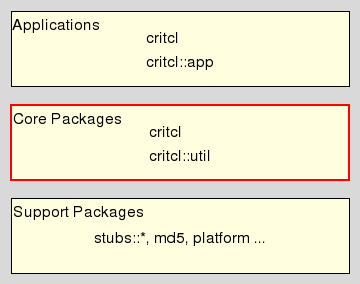
API
A short note ahead of the documentation: Instead of repeatedly talking about "a Tcl script with embbedded C code", or "a Tcl script containing CriTcl commands", we call such a script a CriTcl script. A file containing a CriTcl script usually has the extension .tcl or .critcl.
Embedded C Code
The following commands append C code fragments to the current module. Fragments appear in the module in the order they are appended, so the earlier fragments (variables, functions, macros, etc.) are visible to later fragments.
- ::critcl::ccode fragment
Appends the C code in fragment to the current module and returns the empty string. See Runtime Behaviour.
- ::critcl::ccommand tclname cname
As documented below, except that cname is the name of a C function that already exists.
- ::critcl::ccommand tclname arguments body ?option value...?
Appends the code to create a Tcl command named tclname and a corresponding C function whose body is body and which behaves as documented for Tcl's own Tcl_CreateObjCommand.
aguments is a list of zero to four names for the standard arguments clientdata, interp, objc, and objv. The standard default names are used in place of any missing names. This is a more low-level way than critcl::cproc to define a command, as processing of the items in objv is left to the author, affording complete control over the handling of the arguments to the command. See section Runtime Behaviour.
Returns the empty string.
Each option may be one of:
- ::critcl::cdata tclname data
Appends the code to create a new Tcl command named tclname which returns data as a ByteArray result.
Returns the empty string.
- ::critcl::cconst tclname resulttype value
Appends the code to create a new Tcl command named tclname which returns the constant value having the Tcl type resulttype. value can be a C macro or a function call (including the parentheses) to any visible C function that does not take arguments. Unlike critcl::cdata, resulttype can be any type known to critcl::cproc. Its semantics are equivalent to:
cproc $tclname {} $resulttype "return $value ;"This is more efficient than critcl::cproc since there is no C function generated.
Returns the empty string.
- ::critcl::cdefines list of glob patterns ?namespace?
Arranges for C enum and #define values that match one of the patterns in glob patterns to be created in the namespace namespace, each variable having the same as the corresponding C item. The default namespace is the global namespace. A pattern that matches nothing is ignored.
The Tcl variables are created when the module is compiled, using the preprocessor in order to properly find all matching C definitions.
Produces no C code. The desired C definitions must already exist.
- ::critcl::cproc name arguments resulttype body ?option value...?
Appends a function having body as its body, another shim function to perform the needed conversions, and the code to create a corresponding Tcl command named tclname. Unlike critcl::ccommand the arguments and result are typed, and CriTcl generates the code to convert between Tcl_Obj values and C data types. See also Runtime Behaviour.
Returns the empty string.
- string option
Each may be one of:
- string resulttype
May be a predefined or a custom type. See CriTcl cproc Type Reference for the full list of predefined types and how to extend them. Unless otherwise noted, the Tcl return code is always TCL_OK.
- list arguments
Is a multi-dictionary where each key is an argument type and its value is the argument name. For example:
int x int y
Each argument name must be a valid C identifier.
If the name is a list containing two items, the first item is the name and the second item is the default value. A limited form of variadic arguments can be accomplished using such default values. For example:
int {x 1}Here x is an optional argument of type int with a default value of 1.
Argument conversion is completely bypassed when the argument is not provided, so a custom converter doing validation does not get the chance to validate the default value. In this case, the value should be checked in the body of the function.
Each argument type may be a predefined or custom type. See CriTcl cproc Type Reference for the full list of predefined types and how to extend them.
- ::critcl::cproc name arguments resulttype
As documented below, but used when the C function named name already exists.
- ::critcl::cinit text externals
Appends the C code in text and externals, but only after all the other fragments appended by the previously-listed commands regardless of their placement in the CriTcl script relative to this command. Thus, all their content is visible. See also Runtime Behaviour.
The C code in text is placed into the body of the initialization function of the shared library backing the CriTcl script, and is executed when this library is loaded into the interpreter. It has access to the variable Tcl_Interp* interp referencing the Tcl interpreter currently being initialized.
externals is placed outside and just before the initialization function, making it a good place for any external symbols required by initialization function, but which should not be accessible by any other parts of the C code.
Calls to this command are cumulative.
Returns the empty string.
- ::critcl::include path
This command is a convenient shorthand for
critcl::code { #include <${path}> }
Stubs Table Management
CriTcl versions 3 and later provide critcl::api to create and manipulate stubs tables, Tcl's dynamic linking mechanism handling the resolution of symbols between C extensions. See http://wiki.tcl-lang.org/285 for an introduction, and section Stubs Tables for the details of CriTcl's particular variant.
Importing stubs tables, i.e. APIs, from another extension:
- ::critcl::api import name version
Adds the following include directives into the CriTcl script and each of its companion ".c" files:
#include <name/nameDecls.h>
#include <name/nameStubLib.h>
Returns an error if "name" isn't in the search path for the compiler. See critcl::cheaders and the critcl application's -I and -includedir options.
Important: If name is a fully-qualified name in a non-global namespace, e.g. "c::stack", the namespace separators "::" are converted into underscores ("_") in path names, C code, etc.
name/nameDecls.h contains the stubs table type declarations, mapping macros, etc., and may include package-specific headers. See critcl::api header, below. An #include directive is added at the beginning of the generated code for CriTcl script and at the beginning of each of its companion ".c" files.
name/nameStubLib.h contains the stubs table variable definition and the function to initialize it. An #include directive for it is added to the initialization code for the CriTcl script , along with a call to the initializer function.
If "name/name.decls" accompanies name/nameDecls.h, it should contain the external representation of the stubs table used to generate the headers. The file is read and the internal representation of the stubs table returned for use by the importing package. Otherwise, the empy string is returned.
One possible use would be the automatic generation of C code calling on the functions listed in the imported API.
When generating a TEA package the names of the imported APIs are used to declare configure options with which the user can declare a non-standard directory for the headers of the API. Any API name is translated into a single configure option --with-name-include.
Declaration and export of a stubs table, i.e. API, for the CriTcl script:
- ::critcl::api function resulttype name arguments
Adds to the public API of the CriTcl script the signature for the function named name and having the signature specified by arguments and resulttype. Code is generated for a ".decls" file, the corresponding public headers, and a stubs table usable by critcl::api import.
arguments is a multidict where each key is an argument type and its value is the argument name, and resulttype is a C type.
- ::critcl::api header ?glob pattern...?
Each file matching a glob pattern is copied into the directory containing the generated headers, and an #include directive for it is added to "Decls.h" for the CriTcl script. Returns an error if a glob pattern matches nothing.
A pattern for a relative path is resolved relative to the directory containing the CriTcl script.
- ::critcl::api extheader ?file...?
Like ::critcl::api header, but each file should exist in the external development environment. An #include directive is added to "fooDecls.h", but file is not copied to the package header directory. file is not a glob pattern as CriTcl has no context, i.e directory, in which to expand such patterns.
As with the headers for an imported API, an #include directive is added to the generated code for the CriTcl script and to each companion ".c" file.
In "compile & run" mode the generated header files and any companion headers are placed in the Result Cache subdirectory for the CriTcl script. This directory is added to the include search path of any other package importing this API and and building in mode "compile & run".
In "generate package" mode -includedir specifies the subdirectory in the package to place the generated headers in. This directory is added to the search paths for header files, ensuring that a package importing an API finds it if the package exporting that API used the same setting for -includedir.
In "generate TEA" mode the static scanner recognizes critcl::api header as a source of companion files. It also uses data from calls to critcl::api import to add support for --with-foo-include options into the generated "configure(.in)" so that a user may specify custom locations for the headers of any imported API.
Package Meta Data
CriTcl versions 3 and later can create TEApot meta-data to be placed into "teapot.txt" in a format suitable for use by the TEApot tools.
In version 2, some meta data support was already present through ::critcl::license, but this was only used to generate "license.txt".
- ::critcl::license author ?text...?
Ignored in "compile & run" mode.
In "generate package" mode provides information about the author of the package and the license for the package.
text arguments are concatenated to form the text of the license, which is written to "license.terms" in the same directory as "pkgIndex.tcl". If no text is provided the license is read from "license.terms" in the same directory as the CriTcl script.
This information takes precedence over any information specified through the generic API ::critcl::meta. It is additionally placed into the meta data file "teapot.txt" under the keys as::author and license.
- ::critcl::summary text
Ignored in "compile & run" mode.
In "generate package" mode places a short, preferably one-line description of the package into the meta data file "teapot.txt" under the key summary. This information takes precedence over information specified through the generic API ::critcl::meta.
- ::critcl::description text
Ignored in "compile & run" mode.
In "generate package" mode places a longer description of the package into the meta data file "teapot.txt", under the key description. The data specified by this command takes precedence over any information specified through the generic API ::critcl::meta.
- ::critcl::subject ?key...?
Ignored in "compile & run" mode.
In "generate package" mode places each key into the meta data file "teapot.txt", under the key subject. This information takes precedence over any information specified through the generic API ::critcl::meta.
Calls to this command are cumulative.
- ::critcl::meta key ?word...?
Provides arbitrary meta data outside of the following reserved keys: as::author, as::build::date, description, license, name, platform, require subject, summary, and version, Its behaviour is like ::critcl::subject in that it treats all keys as list of words, with each call providing one or more words for the key, and multiple calls extending the data for an existing key, if not reserved.
While it is possible to declare information for one of the reserved keys with this command such data is ignored when the final meta data is assembled and written.
Use the commands ::critcl::license, ::critcl::summary, ::critcl::description ::critcl::subject, package require, and package provide to declare data for the reserved keys.
The information for the reserved keys as::build::date and platform is automatically generated by critcl itself.
- ::critcl::meta? key
Returns the value in the metadata associated with key.
Used primarily to retrieve the name of the package from within utility packages having to adapt C code templates to their environment. For example, critcl::class uses does this.
- ::critcl::buildrequirement script
Provides control over the capturing of dependencies declared via package require. script is evaluated and any dependencies declared within are ignored, i.e. not recorded in the meta data.
Control & Interface
These commands control the details of compilation and linking a CriTcl script. The information is used only to compile/link the object for the CriTcl script. For example, information for "FOO.tcl" is kept separate from information for "BAR.tcl".
- ::critcl::cheaders ?arg...?
Provides additional header locations.
Each argument is a glob pattern. If an argument begins with - it is an argument to the compiler. Otherwise the parent directory of each matching path is a directory to be searched for header files. Returns an error if a pattern matches no files. A pattern for a relative path is resolved relative to the directory containing the CriTcl script.
#include lines are not automatically generated for matching header files. Use critcl::include or critcl::ccode as necessary to add them.
Calls to this command are cumulative.
- ::critcl::csources ?glob pattern...?
Matching paths become inputs to the compilation of the current object along with the sources for the current CriTcl script. Returns an error if no paths match a pattern. A pattern for a relative path is resolved relative to the directory containing the CriTcl script.
Calls to this command are cumulative.
- ::critcl::clibraries ?glob pattern...?
provides the link step with additional libraries and library locations. A glob pattern that begins with - is added as an argument to the linker. Otherwise matching files are linked into the shared library. Returns an error if no paths match a pattern. A pattern for a relative path is resolved relative to the directory containing the CriTcl script.
Calls to this command are cumulative.
- ::critcl::source glob pattern
Evaluates as scripts the files matching each glob pattern. Returns an error if there are no matching files. A pattern for a relative path is resolved relative to the directory containing the CriTcl script.
- ::critcl::tsources glob pattern...
Provides the information about additional Tcl script files to source when the shared library is loaded.
Matching paths are made available to the generated shared library when it is loaded for the current CriTcl script. Returns an error if a pattern matches no files. A pattern for a relative path is resolved relative to the directory containing the CriTcl script.
Calls to this command are cumulative.
After the shared library has been loaded, the declared files are sourced in the same order that they were provided as arguments.
- ::critcl::owns glob pattern...
Ignored in "compile and run" and "generate package" modes. In "generate TEA" mode each file matching a glob pattern is a file to be included in the TEA extension but that could not be ascertained as such from previous commands like critcl::csources and critcl::tsources, either because of they were specified dynamically or because they were directly sourced.
- ::critcl::cflags ?arg...?
Each arg is an argument to the compiler.
Calls to this command are cumulative.
- ::critcl::ldflags ?arg...?
Each arg is an argument to the linker.
Calls to this command are cumulative.
- ::critcl::framework ?arg...?
Each arg is the name of a framework to link on MacOS X. This command is ignored if OS X is not the target so that frameworks can be specified unconditionally.
Calls to this command are cumulative.
- ::critcl::tcl version
Specifies the minimum version of the Tcl runtime to compile and link the package for. The default is 8.4.
- ::critcl::tk
Arranges to include the Tk headers and link to the Tk stubs.
- ::critcl::preload lib...
Arranges for the external shared library lib to be loaded before the shared library for the CriTcl script is loaded.
Calls to this command are cumulative.
Each library FOO is searched for in the directories listed below, in the order listed. The search stops at the first existing path. Additional notes:
platform is the placeholder for the target platform of the package.
The extension ".so" is the placeholder for whatever actual extension is used by the target platform for its shared libraries.
The search is relative to the current working directory.
And now the paths, depending on the exact form of the library name:
- FOO
FOO.so
FOO/FOO.so
FOO/platform/FOO.so
- PATH/FOO
The exact set searched depends on the existence of directory "PATH/FOO". If it exists, critcl searches
FOO.so
PATH/FOO/FOO.so
PATH/FOO/platform/FOO.so
Otherwise it searches
FOO.so
PATH/FOO.so
PATH/platform/FOO.so
instead.
- /PATH/FOO
Even when specifying FOO with an absolute path the first path searched is relative to the current working directory.
FOO.so
/PATH/FOO.so
/PATH/platform/FOO.so
For developers who want to understand or modify the internals of the critcl package, Preloading functionality explains how preloading is implemented.
- ::critcl::debug area...
Specifies what debugging features to activate. Internally each area is translated into area-specific flags for the compiler which are then handed over to critcl::cflags.
- memory
Specifies Tcl memory debugging.
- symbols
Specifies compilation and linking with debugging symbols for use by a debugger or other tool.
- all
Specifies all available debugging.
Introspection
The following commands control compilation and linking.
- ::critcl::check ?label? text
Returns a true if the C code in text compiles sucessfully, and false otherwise. Used to check for availability of features in the build environment. If provided, label is used to uniquely mark the results in the generated log.
- ::critcl::checklink ?label? text
Like critcl::check but also links the compiled objects, returning true if the link is successful and false otherwise. If specified, label is used to uniquely mark the results in the generated log.
- ::critcl::msg ?-nonewline? msg
Scripts using critcl::check and critcl::checklink can use this command to report results. Does nothing in compile & run mode. Tools like the CriTcl Aplication may redefine this command to implement their own message reporting. For example, critcl::app and any packages built on it print messages to stdout.
- ::critcl::print ?-nonewline? ?chan? msg
Used by the CriTcl internals to report activity. By default, effectively the same thing as ::puts. Tools directly using either the CriTcl package or the CriTcl application package may redefine this procedure to implement their own output functionality.
For example, the newest revisions of Kettle use this to highlight build warnings.
- ::critcl::compiled
Returns true if the current CriTcl script is already compiled and false otherwise.
Enables a CriTcl script used as its own Tcl companion file (see critcl::tsources) to distinguish between being sourced for compilation in compile & run mode and being sourced from either the result of generate package mode or during the load phase of compile & run mode. The result is false in the first case and true in the later two cases.
- ::critcl::compiling
Returns true if a working C compiler is available and false otherwise.
- ::critcl::done
Returns true when CriTcl script has been built and false otherwise. Only useful from within a CriTcl script. Enables the Tcl parts of a CriTcl script to distinguish between prebuilt package mode and compile & run mode.
See also Modes Of Operation/Use.
- ::critcl::failed
Returns true if the CriTcl script could not be built, and false otherwise. Forces the building of the package if it hasn't already been done, but not its loading. Thus, a CriTcl script can check itself for availability of the compiled components. Only useful from within a CriTcl script.
- ::critcl::load
Like critcl::failed except that it also forces the loading of the generated shared library, and that it returns true on success and false on failure. Thus, a CriTcl script can check itself for availability of the compiled components. Only useful from within a CriTcl script.
Build Management
The following command manages global settings, i.e. configuration options which are independent of any CriTcl script.
This command should not be needed to write a CriTcl script. It is a management command which is only useful to the CriTcl Application or similar tools.
- ::critcl::config option ?val?
Sets and returns the following global configuration options:
Result Cache Management
The following commands control the Result Cache. These commands are not needed to simply write a CriTcl script.
- ::critcl::cache ?path?
Sets and returns the path to the directory for the package's result cache.
The default location is "~/.critcl/[platform::generic]" and usually does not require any changes.
- ::critcl::clean_cache ?pattern...?
Cleans the result cache, i.e. removes any and all files and directories in it. If one or more patterns are specified then only the files and directories matching them are removed.
Build Configuration
The following commands manage the build configuration, i.e. the per-platform information about compilers, linkers, and their commandline options. These commands are not needed to simply write a CriTcl script.
- ::critcl::readconfig path
Reads the build configuration file at path and configures the package using the information for the target platform.
- ::critcl::showconfig ?chan?
Converts the active build configuration into a human-readable string and returns it, or if chan is provided prints the result to that channel.
- ::critcl::showallconfig ?chan?
Converts the set of all known build configurations from the currently active build configuration file last set with critcl::readconfig into a string and returns it, or if chan is provided, prints it to that channel.
- ::critcl::chooseconfig target ?nomatcherr?
Matches target against all known targets, returning a list containing all the matching ones. This search is first done on an exact basis, and then via glob matching. If no known target matches the argument the default is to return an empty list. However, if the boolean nomatcherr is specified and set an error is thrown using critcl::error instead.
- ::critcl::setconfig target
Configures the package to use the settings of target.
Tool API
The following commands provide tools like CriTcl Application or similar with deeper access to the package's internals. These commands are not needed to simply write a CriTcl script.
- ::critcl::actualtarget
Returns the platform identifier for the target platform, i.e. the platform to build for. Unlike ::critcl::targetplatform this is the true target, with any cross-compilation information resolved.
- ::critcl::buildforpackage ?flag?
Signals whether the next file is to be built for inclusion into a package. If not specified the flag defaults to true, i.e. building for a package. This disables a number of things in the backend, namely the linking of that file into a shared library and the loading of that library. It is expected that the build results are later wrapped into a larger collection.
- ::critcl::cnothingtodo file
Checks whether there is anything to build for file.
- ::critcl::cresults ?file?
Returns information about building file, or info script If file is not provided. The result in question is a dictionary containing the following items:
- clibraries
A list of external shared libraries and/or directories needed to link file.
- ldflags
A list of linker flags needed to link file.
- license
The text of the license for the package file is located in.
- mintcl
The minimum version of Tcl required by the package file is in to run successfully. A proper Tcl version number.
- objects
A list of object files to link into file.
- preload
A list of libraries to be preloaded in order to sucessfully load and use file.
- tk
true if file requires Tk and false otherwise.
- tsources
A list of companion ".tcl" files to source in order to load and use the CriTcl script file.
- log
The full build log generated by the compiler/linker, including command line data from critcl, and other things.
- exl
The raw build log generated by the compiler/linker. Contains the output generated by the invoked applications.
- ::critcl::crosscheck
Determines whether the package is configured for cross-compilation and prints a message to the standard error channel if so.
- ::critcl::error msg
Used to report internal errors. The default implementation simply returns the error. Tools like the CriTcl Application are allowed to redefine this procedure to perform their own way of error reporting. There is one constraint they are not allowed to change: The procedure must not return to the caller.
- ::critcl::knowntargets
Returns a list of the identifiers of all targets found during the last invocation of critcl::readconfig.
- ::critcl::sharedlibext
Returns the file extension for shared libraries on the target platform.
- ::critcl::targetconfig
Returns the identifier of the target to build for, as specified by either the user or the system.
- ::critcl::buildplatform
Returns the identifier of the build platform, i.e. where the package is running on.
- ::critcl::targetplatform
Returns the identifier of the target platform, i.e. the platform to compile for. In contrast to ::critcl::actualtarget this may be the name of a cross-compilation target.
- ::critcl::cobjects ?glob pattern...?
Like ::critcl::clibraries, but instead of matching libraries, each glob pattern matches object files to be linked into the shared object (at compile time, not runtime). If a glob pattern matches nothing an error is returned. Not listed in Control & Interface because it is of no use to package writers. Only tools like the CriTcl Application need it.
A pattern for a relative path is resolved relative to the directory containing the CriTcl script.
Calls to this command are cumulative.
- ::critcl::scan path
The main entry point to CriTcl's static code scanner. Used by tools to implement processing modes like the assembly of a directory hierarchy containing a TEA-lookalike buildystem, etc.
Scans path and returns a dictionary containing the following items:
- version
Package version.
- org
Author(ing organization).
- files
List of the companion files, relative to the directory of the input file.
- ::critcl::name2c name
Given the Tcl-level identifier name, returns a list containing the following details of its conversion to C:
Tcl namespace prefix
C namespace prefix
Tcl base name
C base name
For use by utilities that provide Tcl commands without going through standard commands like critcl::ccommand or critcl::cproc. critcl::class does this.
Advanced: Embedded C Code
For advanced use, the following commands used by critcl::cproc itself are exposed.
- ::critcl::argnames arguments
Given an argument declaration as documented for critcl::cproc, returns a list of the corresponding user-visible names.
- ::critcl::argcnames arguments
Given an argument declaration as documented for critcl::cproc, returns a list of the corresponding C variable names for the user-visible names. The names returned here match the names used in the declarations and code returned by ::critcl::argvardecls and ::critcl::argconversion.
- ::critcl::argcsignature arguments
Given an argument declaration as documented for critcl::cproc, returns a list of the corresponding C parameter declarations.
- ::critcl::argvardecls arguments
Given an argument declaration as documented for critcl::cproc, returns a list of the corresponding C variable declarations. The names used in these declarations match the names returned by ::critcl::argcnames.
- ::critcl::argconversion arguments ?n?
Given an argument declaration as documented for critcl::cproc, returns a list of C code fragments converting the user visible arguments found in the declaration from Tcl_Obj* to C types. The names used in these statements match the names returned by ::critcl::argcnames.
The generated code assumes that the procedure arguments start at index n of the objv array. The default is 1.
- ::critcl::argoptional arguments
Given an argument declaration as documented for critcl::cproc, returns a list of boolean values indicating which arguments are optional (true), and which are not (false).
- ::critcl::argdefaults arguments
Given an argument declaration as documented for critcl::cproc, returns a list containing the default values for all optional arguments.
- ::critcl::argsupport arguments
Given an argument declaration as documented for critcl::cproc, returns a list of C code fragments needed to define the necessary supporting types.
Custom Build Configuration
This package provides one command for the management of package-specific, i.e. developer-specified custom build configuration options.
- ::critcl::userconfig define name description type ?default?
This command defines custom build configuration option, with description, type and optional default value.
The type can be either bool, or a list of values.
For bool the default value, if specified, must be a boolean. If it is not specified it defaults to true.
For a list of values the default value, if specified, must be a value found in this list. If it is not specified it defaults to the first value of the list.
The description serves as in-code documentation of the meaning of the option and is otherwise ignored. When generating a TEA wrapper the description is used for the configure option derived from the option declared by the command.
A boolean option FOO are translated into a pair of configure options, --enable-FOO and --disable-FOO, whereas an option whose type is a list of values is translated into a single configure option --with-FOO.
- ::critcl::userconfig query name
This command queries the database of custom build configuration option for the current ".critcl" file and returns the chosen value. This may be the default if no value was set via ::critcl::userconfig set.
It is at this point that definitions and set values are brought together, with the latter validated against the definition.
- ::critcl::userconfig set name value
This command is for use by a tool, like the critcl application, to specify values for custom build configuration options.
At the time this command is used only the association between option name and value is recorded, and nothing else is done. This behaviour is necessary as the system may not know if an option of the specified name exists when the command is invoked, nor its type.
Any and all validation is defered to when the value of an option is asked for via ::critcl::userconfig query.
This means that it is possible to set values for any option we like, and the value will take effect only if such an option is both defined and used later on.
Advanced: Location management
First a small introduction for whose asking themselves 'what is location management' ?
By default critcl embeds #line directives into the generated C code so that any errors, warnings and notes found by the C compiler during compilation will refer to the ".critcl" file the faulty code comes from, instead of the generated ".c" file.
This facility requires the use of a tclsh that provides info frame. Otherwise, no #line directives are emitted. The command is supported by Tcl 8.5 and higher. It is also supported by Tcl 8.4 provided that it was compiled with the define -DTCL_TIP280. An example of such is ActiveState's ActiveTcl.
Most users will not care about this feature beyond simply wanting it to work and getting proper code references when reading compiler output.
Developers of higher-level packages generating their own C code however should care about this, to ensure that their generated code contains proper references as well. Especially as this is key to separating bugs concerning code generated by the package itself and bug in the user's code going into the package, if any.
Examples of such packages come with critcl itself, see the implementation of packages critcl::iassoc and critcl::class.
To help such developers eight commands are provided to manage such location information. These are listed below.
A main concept is that they all operate on a single stored location, setting, returning and clearing it. Note that this location information is completely independent of the generation of #line directives within critcl itself.
- ::critcl::at::caller
This command stores the location of the caller of the current procedure as a tuple of file name and linenumber. Any previously stored location is overwritten. The result of the command is the empty string.
- ::critcl::at::caller offset
As above, the stored line number is modified by the specified offset. In essence an implicit call of critcl::at::incr.
- ::critcl::at::caller offset level
As above, but the level the location information is taken from is modified as well. Level 0 is the caller, -1 its caller, etc.
- ::critcl::at::here
This command stores the current location in the current procedure as a tuple of file name and linenumber. Any previously stored location is overwritten. The result of the command is the empty string.
In terms of ::critcl::at::caller this is equivalent to
critcl::at::caller 0 1
- ::critcl::at::get*
This command takes the stored location and returns a formatted #line directive ready for embedding into some C code. The stored location is left untouched. Note that the directive contains its own closing newline.
For proper nesting and use it is recommended that such directives are always added to the beginning of a code fragment. This way, should deeper layers add their own directives these will come before ours and thus be inactive. End result is that the outermost layer generating a directive will 'win', i.e. have its directive used. As it should be.
- ::critcl::at::get
This command is like the above, except that it also clears the stored location.
- ::critcl::at::= file line
This command allows the caller to set the stored location to anything they want, outside of critcl's control. The result of the command is the empty string.
- ::critcl::at::incr n...
- ::critcl::at::incrt str...
These commands allow the user to modify the line number of the stored location, changing it incrementally. The increment is specified as either a series of integer numbers (incr), or a series of strings to consider (incrt). In case of the latter the delta is the number of lines endings found in the strings.
- ::critcl::at::caller!
- ::critcl::at::caller! offset
- ::critcl::at::caller! offset level
- ::critcl::at::here!
These are convenience commands combining caller and here with get. I.e. they store the location and immediately return it formatted as proper #line directive. Also note that after their use the stored location is cleared.
Advanced: Diversions
Diversions are for higher-level packages generating their own C code, to make their use of critcl's commands generating Embedded C Code easier.
These commands normally generate all of their C code for the current ".critcl" file, which may not be what is wanted by a higher-level package.
With a diversion the generator output can be redirected into memory and from there on then handled and processed as the caller desires before it is committed to an actual ".c" file.
An example of such a package comes with critcl itself, see the implementation of package critcl::class.
To help such developers three commands are provided to manage diversions and the collection of C code in memory. These are:
- ::critcl::collect_begin
This command starts the diversion of C code collection into memory.
The result of the command is the empty string.
Multiple calls are allowed, with each call opening a new nesting level of diversion.
- ::critcl::collect_end
This command end the diversion of C code collection into memory and returns the collected C code.
If multiple levels of diversion are open the call only closes and returns the data from the last level.
The command will throw an error if no diversion is active, indicating a mismatch in the pairing of collect_begin and collect_end.
- ::critcl::collect script
This is a convenience command which runs the script under diversion and returns the collected C code, ensuring the correct pairing of collect_begin and collect_end.
Advanced: File Generation
While file generation is related to the diversions explained in the previous section they are not the same. Even so, like diversions this feature is for higher-level packages generating their own C code.
Three examples of utility packages using this facility comes with critcl itself. See the implementations of packages critcl::literals, critcl::bitmap, and critcl::enum.
When splitting a package implementation into pieces it is often sensible to have a number of pure C companion files containing low-level code, yet these files may require information about the code in the main ".critcl" file. Such declarations are normally not exportable and using the stub table support does not make sense, as this is completely internal to the package.
With the file generation command below the main ".critcl" file can generate any number of header files for the C companions to pick up.
- ::critcl::make path contents
This command creates the file path in a location where the C companion files of the package are able to pick it up by simple inclusion of path during their compilation, without interfering with the outer system at all.
The generated file will contain the specified contents.
Concepts
Modes Of Operation/Use
CriTcl can be used in three different modes of operation, called
Compile & Run, and
Generate TEA Package
Compile & Run was the original mode and is the default for critcl_pkg. Collects the C fragments from the CriTcl script, builds them as needed, and caches the results to improve load times later.
The second mode, Generate Package, was introduced to enable the creation of (prebuilt) deliverable packages which do not depend on the existence of a build system, i.e. C compiler, on the target machine. This was originally done through the experimental Critbind tool, and is now handled by the CriTcl Application, also named critcl.
Newly introduced with CriTcl version 3 is Generate TEA Package. This mode constructs a directory hierarchy from the package which can later be built like a regular TEA package, i.e. using
.../configure --prefix ... make all isntall
Regarding the caching of results please read the section about the Result Cache fore more details.
Runtime Behaviour
The default behaviour of critcl, the package is to defer the compilation, linking, and loading of any C code as much as possible, given that this is an expensive operation, mainly in the time required. In other words, the C code embedded into a ".critcl" file is built only when the first C command or procedure it provides is invoked. This part of the system uses standard functionality built into the Tcl core, i.e. the auto_index variable to map from commands to scripts providing them and the unknown command using this information when the command is needed.
A limitation of this behaviour is that it is not possible to just use info commands check for the existence of a critcl defined command. It is also necessary to search in the auto_index array, in case it has not been build yet.
This behaviour can be changed by using the control command critcl::load. When invoked, the building, including loading of the result, is forced. After this command has been invoked for a ".critcl" file further definition of C code in this file is not allowed any longer.
File Mapping
Each ".critcl" file is backed by a single private ".c" file containing that code, plus the boilerplate necessary for its compilation and linking as a single shared library.
The Embedded C Code fragments appear in that file in the exact same order they were defined in the ".critcl" file, with one exception. The C code provided via critcl::cinit is put after all other fragments. In other words all fragments have access to the symbols defined by earlier fragments, and the critcl::cinit fragment has access to all, regardless of its placement in the ".critcl" file.
Note: A limitation of the current system is the near impossibility of C level access between different critcl-based packages. The issue is not the necessity of writing and sharing the proper extern statements, but that the management (export and import) of package-specific stubs-tables is not supported. This means that dependent parts have to be forcibly loaded before their user, with all that entails. See section Runtime Behaviour for the relevant critcl limitation, and remember that many older platforms do not support the necessary resolution of symbols, the reason why stubs were invented for Tcl in the first place.
Result Cache
The compilation of C code is time-consuming critcl not only defers it as much as possible, as described in section Runtime Behaviour, but also caches the results.
This means that on the first use of a ".critcl" file "FOO.tcl" the resulting object file and shared library are saved into the cache, and on future uses of the same file reused, i.e. loaded directly without requiring compilation, provided that the contents of "FOO.tcl" did not change.
The change detection is based MD5 hashes. A single hash is computed for each ".critcl" file, based on hashes for all C code fragments and configuration options, i.e. everything which affects the resulting binary.
As long as the input file doesn't change as per the hash a previously built shared library found in the cache is reused, bypassing the compilation and link stages.
The command to manage the cache are found in section Result Cache Management. Note however that they are useful only to tools based on the package, like the CriTcl Application. Package writers have no need of them.
As a last note, the default directory for the cache is chosen based on the chosen build target. This means that the cache can be put on a shared (network) filesystem without having to fear interference between machines of different architectures.
Preloading functionality
The audience of this section are developers wishing to understand and possibly modify the internals of critcl package and application. Package writers can skip this section.
It explains how the preloading of external libraries is realized.
Whenever a package declares libraries for preloading critcl will build a supporting shared library providing a Tcl package named "preload". This package is not distributed separately, but as part of the package requiring the preload functionality. This support package exports a single Tcl command
- ::preload library
which is invoked once per libraries to preload, with the absolute path of that library. The command then loads the library.
On windows the command will further use the Tcl command ::critcl::runtime::precopy to copy the library to the disk, should its path be in a virtual filesystem which doesn't directly support the loading of a shared library from it.
The command ::critcl::runtime::precopy is provided by the file "critcl-rt.tcl" in the generated package, as is the command ::critcl::runtime::loadlib which generates the ifneeded script expected by Tcl's package management. This generated ifneeded script contains the invocations of ::preload.
The C code for the supporting library is found in the file "critcl_c/preload.c", which is part of the critcl package.
The Tcl code for the supporting runtime "critcl-rt.tcl" is found in the file "runtime.tcl", which is part of the critcl::app package.
Configuration Internals
The audience of this section are developers wishing to understand and possibly modify the internals of critcl package and application. Package writers can skip this section.
It explains the syntax of configuration files and the configuration keys used by critcl to configure its build backend, i.e. how this part of the system accesses compiler, linker, etc.
It is recommended to open the file containing the standard configurations ("path/to/critcl/Config") in the editor of your choice when reading this section of the documentation, using it as an extended set of examples going beyond the simple defaults shown here.
First, the keys and the meaning of their values, plus examples drawn from the standard configurations distributed with the package. Note that when writing a custom configuration it is not necessary to specify all the keys listed below, but only those whose default values are wrong or insufficient for the platform in question.
- version
The command to print the compiler version number. Defaults to
gcc -v
- compile
The command to compile a single C source file to an object file. Defaults to
gcc -c -fPIC
- debug_memory
The list of flags for the compiler to enable memory debugging in Tcl. Defaults to
-DTCL_MEM_DEBUG
- debug_symbols
The list of flags for the compiler to add symbols to the object files and the resulting library. Defaults to
-g
- include
The compiler flag to add an include directory. Defaults to
-I
- tclstubs
The compiler flag to set USE_TCL_STUBS. Defaults to
-DUSE_TCL_STUBS
- tkstubs
The compiler flag to set USE_TK_STUBS. Defaults to
-DUSE_TK_STUBS
- threadflags
The list of compiler flags to enable a threaded build. Defaults to
-DUSE_THREAD_ALLOC=1 -D_REENTRANT=1 -D_THREAD_SAFE=1 -DHAVE_PTHREAD_ATTR_SETSTACKSIZE=1 -DHAVE_READDIR_R=1 -DTCL_THREADS=1.
- noassert
The compiler flag to turn off assertions in Tcl code. Defaults to
-DNDEBUG
- optimize
The compiler flag to specify optimization level. Defaults to
-O2
- output
The compiler flags to set the output file of a compilation. Defaults to
-o [list $outfile]
NOTE the use of Tcl commands and variables here. At the time critcl uses the value of this key the value of the referenced variable is substituted into it. The named variable is the only variable whose value is defined for this substitution.
- object
The file extension for object files on the platform. Defaults to
.o
- preproc_define
The command to preprocess a C source file without compiling it, but leaving #define's in the output. Defaults to
gcc -E -dM
- preproc_enum
See preproc_define, except that #define's are not left in the output. Defaults to
gcc -E
- link
The command to link one or more object files and create a shared library. Defaults to
gcc -shared
- link_preload
The list of linker flags to use when dependent libraries are pre-loaded. Defaults to
--unresolved-symbols=ignore-in-shared-libs
- strip
The flag to tell the linker to strip symbols from the shared library. Defaults to
-Wl,-s
- ldoutput
Like output, but for the linker. Defaults to the value of output.
- link_debug
The list of linker flags needed to build a shared library with symbols. Defaults to the empty string. One platform requiring this are all variants of Windows, which uses
-debug:full -debugtype:cv
- link_release
The list of linker flags needed to build a shared library without symbols, i.e. a regular build. Defaults to the empty string. One platform requiring this are all variants of Windows, which uses
-release -opt:ref -opt:icf,3 -ws:aggressive
- sharedlibext
The file extension for shared library files on the platform. Defaults to
[info sharedlibextension]
- platform
The identifier of the platform used in generated packages. Defaults to
[platform::generic]
- target
The presence of this key marks the configuration as a cross-compilation target and the value is the actual platform identifier of the target. No default.
The syntax expected from configuration files is governed by the rules below. Again, it is recommended to open the file containing the standard configurations ("path/to/critcl/Config") in the editor of your choice when reading this section of the documentation, using it as an extended set of examples for the syntax>
Each logical line of the configuration file consists of one or more physical lines. In case of the latter the physical lines have to follow each other and all but the first must be marked by a trailing backslash. This is the same marker for continuation lines as used by Tcl itself.
A (logical) line starting with the character "#" (modulo whitespace) is a comment which runs until the end of the line, and is otherwise ignored.
A (logical) line starting with the word "if" (modulo whitespace) is interpreted as Tcl's if command and executed as such. I.e. this command has to follow Tcl's syntax for the command, which may stretch across multiple logical lines. The command will be run in a save interpreter.
A (logical) line starting with the word "set" (modulo whitespace) is interpreted as Tcl's set command and executed as such. I.e. this command has to follow Tcl's syntax for the command, which may stretch across multiple logical lines. The command will be run in a save interpreter.
A line of the form "platform variable value" defines a platform specific configuration variable and value. The variable has to be the name of one of the configuration keys listed earlier in this section, and the platform string identifies the platform the setting is for. All settings with the same identification string form the configuration block for this platform.
A line of the special form "platform when expression" marks the platform and all the settings in its configuration block as conditional on the expression.
If the build platform is not a prefix of platform, nor vice versa the whole block is ignored. Otherwise the expression is evaluated via expr, in the same safe interpreter used to run any set and if commands found in the configuration file (see above).
If the expression evaluates to true this configuration block is considered to be the build platform fo the host and chosen as the default configuration. An large example of of this feature is the handling of OS X found in the standard configuration file, where it selects the architectures to build based on the version of the operating system, the available SDK, etc. I.e. it chooses whether the output is universal or not, and whether it is old-style (ix86 + ppc) versus new-style (ix86 32+64) of universality.
A line of the special form "platform copy sourceplatform" copies the configuration variables and values currently defined in the configuration block for sourceplatform to that of platform, overwriting existing values, and creating missing ones. Variables of platform not defined by by sourceplatform are not touched.
The copied values can be overridden later in the configuration file. Multiple copy lines may exist for a platform and be intermixed with normal configuration definitions. Only the last definition of a variable is used.
At last, a line of the form "variable value" defines a default configuration variable and value.
Stubs Tables
This section is for developers of extensions not based on critcl, yet also wishing to interface with stubs as they are understood and used by critcl, either by exporting their own stubs table to a critcl-based extension, or importing a stubs table of a critcl-based extension into their own.
To this end we describe the stubs table information of a package foo.
Note that the differences in the capitalization of "foo", "Foo", "FOO", etc. below demonstrate how to capitalize the actual package name in each context.
All relevant files must be available in a sub-directory "foo" which can be found on the include search paths.
The above directory may contain a file "foo.decls". If present it is assumed to contain the external representation of the stubs table the headers mentioned in the following items are based on.
critcl is able to use such a file to give the importing package programmatic access to the imported API, for automatic code generation and the like.
The above directory must contain a header file "fooDecls.h". This file declares the exported API. It is used by both exporting and importing packages. It is usually generated and must contain (in the order specified):
the declarations of the exported, i.e. public, functions of foo,
the declaration of structure "FooStubs" for the stub table,
the C preprocessor macros which route the invocations of the public functions through the stubs table.
These macros must be defined if, and only if, the C preprocessor macro USE_FOO_STUBS is defined. Package foo does not define this macro, as it is allowed to use the exported functions directly. All importing packages however must define this macro, to ensure that they do not use any of the exported functions directly, but only through the stubs table.
If the exported functions need additional types for their proper declaration then these types should be put into a separate header file (of arbitrary name) and "fooDecls.h" should contain an #include directive to this header at the top.
A very reduced, yet also complete example, from a package for low-level random number generator functions can be found at the end of this section.
The above directory must contain a header file "fooStubLib.h". This file defines everything needed to use the API of foo. Consequently it is used only by importing packages. It is usually generated and must contain (in the order specified):
An #include directive for "tcl.h", with USE_TCL_STUBS surely defined.
An #include directive for "fooDecls.h", with USE_FOO_STUBS surely defined.
A definition of the stubs table variable, i.e.
const FooStubs* fooStubsPtr;
A definition of the stubs initializer function, like
char * Foo_InitStubs(Tcl_Interp *interp, CONST char *version, int exact) { /* * Boiler plate C code initalizing the stubs table variable, * i.e. "fooStubsPtr". */ CONST char *actualVersion; actualVersion = Tcl_PkgRequireEx(interp, "foo", version, exact, (ClientData *) &fooStubsPtr); if (!actualVersion) { return NULL; } if (!fooStubsPtr) { Tcl_SetResult(interp, "This implementation of Foo does not support stubs", TCL_STATIC); return NULL; } return (char*) actualVersion; }
This header file must be included by an importing package exactly once, so that it contains only one definition of both stubs table and stubs initializer function.
The importing package's initialization function must further contain a statement like
if (!Foo_InitStubs (ip, "1", 0)) { return TCL_ERROR; }which invokes foo's stubs initializer function to set the local stub table up.
For a complete example of such a header file see below, at the end of this section.
The last item above, about "fooStubLib.h" differs from the regular stub stable system used by Tcl. The regular system assumes that a static library "libfoostub.a" was installed by package foo, and links it.
IMVHO critcl's approach is simpler, using only header files found in a single location, vs. header files and static library found in multiple, different locations.
A second simplification is that we avoid having to extend critcl's compiler backend with settings for the creation of static libraries.
Below is a complete set of example header files, reduced, yet still complete, from a package for low-level random number generator functions:
- "rngDecls.h":
-
#ifndef rng_DECLS_H #define rng_DECLS_H #include <tcl.h> /* * Exported function declarations: */ /* 0 */ EXTERN void rng_bernoulli(double p, int*v); typedef struct RngStubs { int magic; const struct RngStubHooks *hooks; void (*rng_bernoulli) (double p, int*v); /* 0 */ } RngStubs; #ifdef __cplusplus extern "C" { #endif extern const RngStubs *rngStubsPtr; #ifdef __cplusplus } #endif #if defined(USE_RNG_STUBS) /* * Inline function declarations: */ #define rng_bernoulli (rngStubsPtr->rng_bernoulli) /* 0 */ #endif /* defined(USE_RNG_STUBS) */ #endif /* rng_DECLS_H */ - "rngStubLib.h":
-
/* * rngStubLib.c -- * * Stub object that will be statically linked into extensions that wish * to access rng. */ #ifndef USE_TCL_STUBS #define USE_TCL_STUBS #endif #undef USE_TCL_STUB_PROCS #include <tcl.h> #ifndef USE_RNG_STUBS #define USE_RNG_STUBS #endif #undef USE_RNG_STUB_PROCS #include "rngDecls.h" /* * Ensure that Rng_InitStubs is built as an exported symbol. The other stub * functions should be built as non-exported symbols. */ #undef TCL_STORAGE_CLASS #define TCL_STORAGE_CLASS DLLEXPORT const RngStubs* rngStubsPtr; /* *---------------------------------------------------------------------- * * Rng_InitStubs -- * * Checks that the correct version of Rng is loaded and that it * supports stubs. It then initialises the stub table pointers. * * Results: * The actual version of Rng that satisfies the request, or * NULL to indicate that an error occurred. * * Side effects: * Sets the stub table pointers. * *---------------------------------------------------------------------- */ #ifdef Rng_InitStubs #undef Rng_InitStubs #endif char * Rng_InitStubs(Tcl_Interp *interp, CONST char *version, int exact) { CONST char *actualVersion; actualVersion = Tcl_PkgRequireEx(interp, "rng", version, exact, (ClientData *) &rngStubsPtr); if (!actualVersion) { return NULL; } if (!rngStubsPtr) { Tcl_SetResult(interp, "This implementation of Rng does not support stubs", TCL_STATIC); return NULL; } return (char*) actualVersion; }
Examples
See section "Embedding C" in Using CriTcl.
Authors
Jean Claude Wippler, Steve Landers, Andreas Kupries
Bugs, Ideas, Feedback
This document, and the package it describes, will undoubtedly contain bugs and other problems. Please report them at https://github.com/andreas-kupries/critcl/issues. Ideas for enhancements you may have for either package, application, and/or the documentation are also very welcome and should be reported at https://github.com/andreas-kupries/critcl/issues as well.
Keywords
C code, Embedded C Code, calling C code from Tcl, code generator, compile & run, compiler, dynamic code generation, dynamic compilation, generate package, linker, on demand compilation, on-the-fly compilation
Category
Glueing/Embedded C code
Copyright
Copyright © Jean-Claude Wippler
Copyright © Steve Landers
Copyright © 2011-2024 Andreas Kupries